Advanced technology and the Internet have created opportunities for all types of organizations, particularly small and medium-sized businesses. Technology allows you to save more time and fine-tune your workflow processes.
However, cybersecurity is still a challenge for many companies. Smaller companies with less network security resources and protection are always easier targets for hackers.
Security for a small-sized business is a concern in light of recent ransomware and hacker incidents. Our goal is to put up robust security that includes complete protection for small businesses.
Here is what we do to protect your business and how we do it.
Ensure Perimeter Security with Firewall

Courtesy to network firewall hackers, the network perimeter, and its Internet gateway remain the most likely places for a security breach to occur. Security precautions at the perimeter are thus the first layer of protection from the outside and a critical component of any system’s security.
We at Downtown Managed Services offer UTM Firewall subscription services to ensure that the users of your computer network are protected. Our network support services come with various combined features such as antivirus, anti-malware, anti-spam, content filtering, email, web filtering, and more to strengthen your computer firewall.
Our services also limit internet exposure with a web filtering feature that can prevent users from seeing specific websites or links. We also offer antivirus and malware protection, which can monitor your network, help detect and prevent malware and viruses from causing harm to your system or its linked devices.
🔗Want to know more about perimeter security?
Install Networking Hardware

Networking hardware is physical equipment necessary for connecting hardware on a computer network.
A switch is a form of network hardware and multiport equipment that improves network efficiency due to its virtual-circuit functionality.
Smart switches are managed switches with additional features not available on unmanaged switches. They are more advanced, less expensive, and suitable for smaller networks with budget constraints and limited feature requirements.
Dumb switches, or unmanaged switches, on the other hand, are primitive, with fixed configurations. They are often plug-and-play, with few alternatives for the user to select. Unmanaged switches are cost-effective, but their limited capabilities render them unsuited for most business systems.
Here comes Power over Ethernet (PoE), a device that enables network switches to transmit both power and data simultaneously through an Ethernet cable.
Standard switches are incapable of providing power via Ethernet to user-end devices. This necessitates the use of additional PSEs and extension cords.
In comparison, PoE switches reduce cable usage and work out better by cutting costs on electrical outlets, infrastructure equipment, and electrical work.
🔗Want to know more about network switches?
Guarantee Workstation Security

Because workstations are an essential and indispensable asset of an organization, they impose a significant security obligation, particularly on a company’s IT personnel.
Make sure the workstation operating systems are no more than one generation older than the present one. Otherwise, you risk losing maintenance for your systems, or worse, the vendor ceasing to provide vital security patches.
With Downtown Managed Services’ unified antivirus solution, you can form an integral part of your safety protocols to do a periodic check to ensure that all endpoints have antivirus software and that it is suitably updated from time to time.
Keeping devices patched with vendor security updates and fixes is a critical component of excellent workstation security. Microsoft provides instructions for using Group Policy to set up workstations for automatic updates in a Windows system.
Keeping third-party applications up to date is also an essential element of maintaining a healthy workstation configuration.
Data must be encrypted at the end according to your encryption policy. For Windows PCs, software like BitLocker will enable data encryption, and likewise, FileVault could be used on MacBooks.
🔗Want to know more about workstation security?
Ensure Server Security

With cyber attackers developing more complex assaults, strong server safety is paramount in safeguarding your organization. Server security refers to the techniques and tools used to safeguard the valuable data and assets stored on a company’s servers and the server’s assets.
Servers are routinely targeted by fraudsters attempting to exploit flaws in server security for financial gain due to sensitive data. Because hackers are continually uncovering and exploiting software and computer networking flaws, operating an outdated version dramatically raises your threat to exposure.
Keeping your operating system up to date is a crucial step in securing your server. Updates are distributed as security patches and should be updated as early as possible, preferably automatically.
Configure the operating system to match system guidelines by activating just the vital services and apps, removing the unnecessary, carefully resetting all account passwords, eliminating default accounts, and much more.
It is also vital to maintain a server system backup if something goes wrong. Consequently, keep secured backups of your sensitive data elsewhere or use a cloud storage service.
Isolation is one of the most effective kinds of server security. It is a standard security strategy to separate web applications server and database servers. Separate execution settings are beneficial for larger enterprises that cannot risk any data theft.
🔗Want to know more about how we ensure the security of your server?
Protect Your WiFi Network

Wi-Fi security protects wirelessly linked devices and home Wi-Fi networks. Without Wi-Fi security, anyone with a laptop or smartphone device within range of the router’s Wi-Fi signal can access a networking device such as a router or a wireless access point.
Enter VLAN, which allows you to keep data packets from different networks isolated. Organizations that want to use wireless Internet or Wi-Fi in their workspace while maintaining a secure and private computer network can use VLANs.
Configuring a VLAN on a wireless network connection offers significant advantages for network security and operation without the requirement for additional hardware. If bandwidth challenges or the requirement for a distinct wireless network develop, VLANs can come to the rescue. You’ll save money and better understand how to network and how networks work.
🔗Want to know more about how we protect WiFi networks?
Make Your Email Communication Secure

Through spam, viruses, malware, phishing attacks, sophisticated targeted attacks, or business email compromise, hackers attempt to use email’s lack of security to carry out their operations. Because most businesses rely on email, attackers use email to steal important information.
However, corporations have increased email security precautions over the years to make it more difficult for attackers to obtain critical or private information.
Multi-factor authentication (MFA) is a strategy to enhance the security of email accounts. This additional and improved protection is provided by the requirement to authorize sign-ins to your account using a smartphone.
If a scammer obtains your credentials, they will not access your email since they will not have your smartphone to authorize the sign-in.
Email filtering software is a security technology that inspects both upstream and downstream email traffic. These technologies analyze emails for security concerns such as spam, malware, and possibly dangerous links or attachments before they reach the end user’s inbox or leave their server.
This prevents mail that has been detected as potentially posing security threats from reaching its intended recipients.
🔗Want to know more about the security of email communication?
Help You Achieve Compliance with ALTA Best Practices
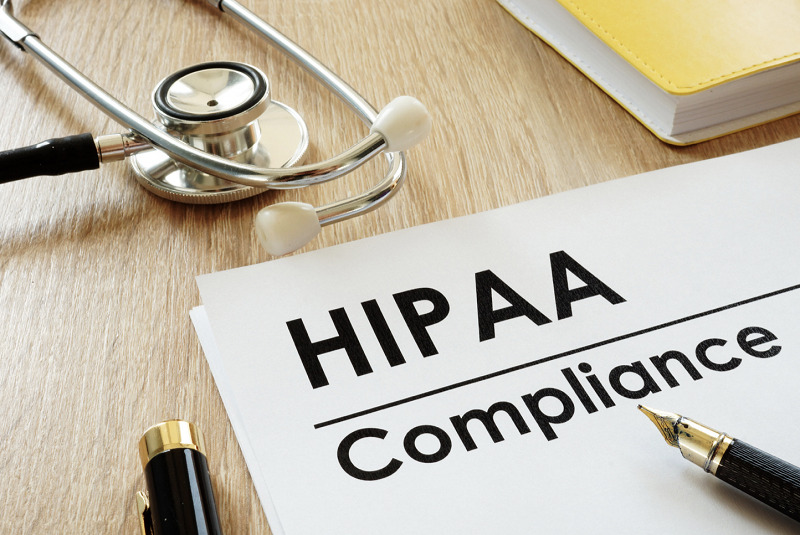
If you are a part of the American Land Title Association (ALTA) and want to comply with the best practices but don’t know how to go about it, you don’t have to fret because we will walk you through it.
ALTA best practices compliance necessitates establishing a thorough policy and procedure. To maintain a high degree of security in the title sector, you must have comprehensive risk monitoring and management tools and procedures.
🔗Want to know more about how to achieve compliance with HIPAA Requirements?
Ensure Remote Access Security

The cybersecurity vulnerabilities that firms encounter have evolved as more employees switch to working remotely. While working remotely has numerous advantages for businesses, it poses unique security problems that are not present in regular office settings.
When employees work from home, the type and extent of cybersecurity threats alter. Certain new dangers arise, such as employees’ reliance on personal computers, network routers, and other equipment that could be compromised with malware.
When professionals operate from personal devices with software that is less likely to be patched against the most recent security threats, these dangers are magnified.
From a security aspect, data encryption is always a best practice. However, it is much more necessary when staff are working remotely because of the potential for devices to be lost when utilized outside of a corporate setting or intercept sensitive data over the internet.
Employees should be subject to comprehensive access control when using company resources remotely, including multifactor authentication.
🔗Want to know more about secure remote access?
Why Choose Downtown Managed Services?
For over 25 years, Downtown Managed Services has been a prominent Managed Services Provider (MSP) for small-sized firms in South Florida. Our services enable you to focus on your work rather than worrying about the upkeep of your computer networks, phone systems, managed IT services, or other office technology.
We will not only repair your computers or other electronic devices if something goes wrong, but we will also maintain your systems to guarantee that your business runs efficiently and effectively at all times.
You only require a small amount to purchase our monthly subscription, which will save you the headache of dealing with different vendors for each element of your workplace because we are a one-stop shop.
We know what works best because we have over 25 years of industry expertise and knowledge, and we also offer services that formerly required numerous vendors. We have a highly skilled and trained workforce prepared to help you come what may.

