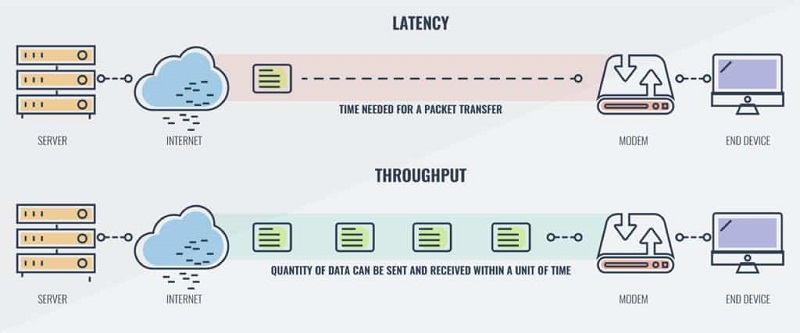
People often encounter questions like why a particular throughput speed in a wireless network is better than another. Determining the actual real-life speed of wireless networks can be a tough task because there are quite a few wireless standards that are in practice today, and newer technologies are being adopted every day that bond with multiple frequencies or channels to achieve higher throughput.
Downtown Managed Services has been the major player in delivering quality managed services in Florida and makes your task of aligning your business requirements with your throughput speeds better. But before that, we shall understand throughput in detail.
What is Throughput Speed?
Throughput is the actual number of bits in a computer network that flow through a network connection at a given point in time. Throughput is always either less than or equal to the bandwidth of a computer network and can never exceed it.
There are various factors that affect the throughput speed in a computer network, including lower bandwidth allocation between network devices, network congestion due to heavy network usage, RAM and CPU of network devices and finally medium loss of a computer network.
As far as the factors affecting throughput are concerned, distance from the device to the access point and any possible interference through physical obstacles, radio signals or electrical objects are considered to have a negative impact on the maximum throughput.
Download Speed vs Upload Speed
Generally, whenever you run an online speed test, you will find the download speed and the upload speed separately. Download speed, as the name implies, is the rate at which the network or information travels from the router or Internet device to the connected device. Download speed comes into the picture to determine how long it will take to load a web page or in the case of an app like Facebook, for the feed to load.
On the other end, upload speed is the inverse of this. This is the rate at which data is transmitted from the connected device to the router. So, if you have to make a post on an online platform like LinkedIn, the upload speed will determine the time it will take to get to the server for your connections to be able to see your post.
Download speeds are typically substantially quicker than upload rates in existing internet plans. The mantra to achieve high download and upload speeds is timely action in case of any problem, which our team specializes in with its 25 years of experience.
Types of Internet Connections and How They Affect Speed
Another factor that affects the throughput speed is the type of Internet connection that is set up in your office. The most common ones include satellite Internet, fiber Internet and cable Internet.
Fiber Internet is the fastest available Internet technology that uses optic cables to transmit large sets of information quickly. On the other hand, satellite Internet is delivered wirelessly to the receiver but can often get slower due to latency. The time that it takes for a signal to travel from one device to another on a computer network is known as latency. What is commonly known as lagging is a result of latency, so the lower the latency, the lower will be the wait time and the higher the latency, the longer will be the wait time for the information to get uploaded or to be downloaded from the Internet.
How Internet Speeds Carry User Requirements
It is also very important to discuss different throughput speeds depending on the user requirements. Quite naturally, a person who just has to read articles or access social media would not require as much data as someone who is into gaming or streaming channels like Netflix or Amazon Prime.
Internet speeds up to five Mbps can be used for Google searches or streaming music and checking emails, 5 to 40 Mbps can be used for single player online gaming or video calls, while 40 to 100 Mbps can be used for multiplayer online gaming, large file transfers and streaming HD videos, 100 to 500 Mbps can be used for streaming videos on multiple screens and the maximum range of 500 to 1000 Mbps and above suits almost everything and anything requiring very heavy data usage.
Contrary to the popular belief, speed enhancements can hamper the reliability of a WiFi connection. Usually, a limit of 200 to 300 Mbps proves to be sufficient for running most applications.
Conclusion
Now that you know what affects your throughput speed, it is important to focus on how to achieve the most out of the Internet speed and consider if that speed is enough for your workspace. You can upgrade your Internet package or switch to better means like range extenders or mesh networks to avoid the issue of dead zones or lags.
🔗Interested in other IT and computer services we offer?
If you would like to know how you can do that, you simply can contact Downtown Managed Services and our team will assist you with the best solutions for your Wi-Fi connection.

