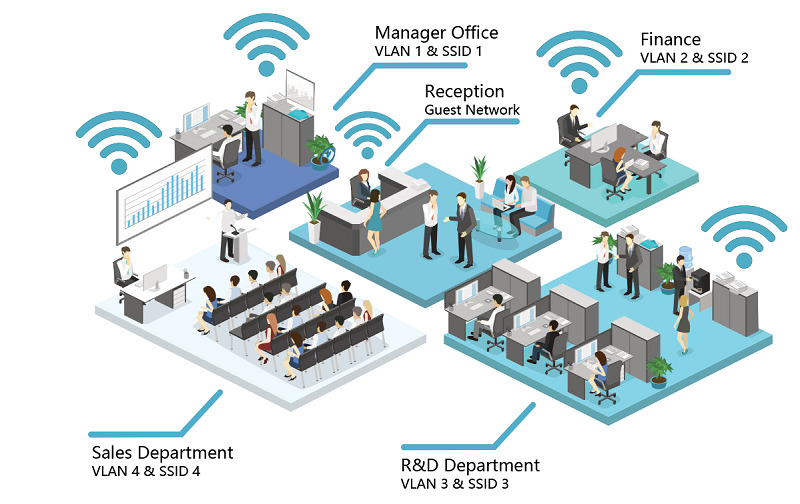
Imagine the scene inside a busy canteen where everyone is saying the same statement repeatedly and trying to talk over each other. In this commotion, it would be very difficult to hear what’s happening because everybody is speaking the same language (assuming they are). This analogy fits perfectly to the situation of installing multiple wireless AP units with flawed planning.
It doesn’t matter if you get too many networks, with too much channel congestion it becomes incredibly difficult to catch the signal of other networks. So what you need to do is separate the channels.
Separating the channels is similar to speaking in a different language. They can still kind of clash and communicate with each other, but you will still be able to more clearly distinguish between the network shared by different wireless AP units just like you can notice someone speaking your native language among other speakers.
Solution to Dead-Zones
Over the past few decades, people have been encountering the problem of “dead-zones” across their homes or workspaces and are henceforth increasingly relying on more than one access point.
There are two technologies that can link two access points together and use WiFi: mesh networks or range extenders, both of which are also amazing for boosting WiFi coverage around enclosed spaces. However, one thing that mesh networks do that extenders don’t is their ability to guide the client’s devices to the best access point.
Factors Governing the Number of Access Points
The number of access points that you will need for your house or workspace depends on a lot of factors, including the material of the walls of your building, the floor plan, coverage area, the number of WiFi users, or the devices the wireless AP units will be connected to and finally the capacity or throughput requirements of each user or device.
Coverage
One of the primary factors is the shape of the area where you want to set up your wireless AP units. A general rule of thumb in these situations is to multiply the square foot estimate by three for a T-shaped area, by two for an L-shaped area, and by four for an H-shaped area.
When it comes to the coverage area, wireless access points work best in spaces that are preferably single floored, do not have any nooks or crannies, are built with drywall or do not have thick concrete walls that may block signals and have users with only basic streaming and Internet requirements.
In the presence of any of the aforementioned factors, the number of wireless access points required will naturally increase. A very basic guide to this is to set up one access point in a building at every 800 square feet. A typical 3000sq ft house would thus require 3-4 AP units to cover the interiors (sometimes more if WiFi is sought in open spaces).
But making a purchase on the basis of this recommendation would not be a very wise idea because it’s not just about the access point signal reaching to the users, but also lower power user signal reaching back to the access point.
While it is not possible to estimate the exact access point count for a space that has multiple flooring or has multiple users, making an estimate is nonetheless good for drawing up a cost estimate for installing multiple wireless AP units. Once proper information is gathered about all the above factors, you can go on to think about a more detailed approach as to where and how to place your wireless access points.
Downtown Managed Services is the leading managed service provider in Florida that provides one-on-one consultation for installing multiple wireless AP units in your space. Our team of experts shall closely monitor the requirements of your business to ensure network connectivity at all times.
Effective Positioning of Wireless AP Units
If you are striving for maximum performance, the number of access points is not the only thing that you should be considering. In order to achieve maximum performance, the top of wireless AP units should never be facing away from the coverage area or should never be blocked by electronics like televisions, speakers, drop ceilings, cameras, etc.
The antenna must always be facing the intended service area and should not be obstructed. Furthermore, it should be placed at least three to five feet away from any other transmitters, radio sources, microwave ovens, amplifiers, automatic door openers, or televisions. Another important consideration is knowing the right protocol to support different maximum levels of throughput. While the old test protocol supporting multiple users is 802.11n, which was released in 2009, users are relying on Wi-Fi 6 (802.11ax), which is being rolled out but not always readily available.
Conclusion
Deploying the ideal number of wireless AP units for your house or office is one of the various factors that will eventually affect the performance of your WiFi network. This number could vary. Bringing a professional to the table and letting them take care of every intricate aspect can reduce the possibility of glitches appreciably.
🔗Follow the link if you are interested in other services we provide.
With 25 years of experience in end-to-end managed IT services, Downtown Managed Services’ offices at Fort Lauderdale and Boca Raton in Florida have been effectively managing WiFi networks at their highest efficiency. Book a consultation today.

