Cool Windows 11 Features That May Make You Love This OS

Microsoft released the Windows 11 operating system (OS) over a year ago. It was largely well-received as stable and user-friendly. The OS is not a large departure from the Windows 10 experience. But it does offer a lot of enhancements over the older environment. Here are some of the coolest features in this current Windows OS. After taking a look, you may choose to go ahead and take the plunge into the Windows 11 universe.
6 Ways to Prevent Misconfiguration of Cloud Solutions

Misconfiguration of cloud solutions is often overlooked when companies plan cybersecurity strategies. Cloud apps are typically quick and easy to sign up for. The user often assumes that they don’t need to worry about security because it’s handled. This is an incorrect assumption because cloud security is a shared model. The provider of the solution handles securing the backend infrastructure. But the user is responsible for configuring security settings in their account properly. Use the tips below to reduce your risk of a cloud data breach and improve cloud security.
4 Proven Ways to Mitigate the Costs of a Data Breach

No business wants to suffer a data breach. But unfortunately, in today’s environment, it’s difficult to completely avoid them. Approximately 83% of organizations have experienced more than one data breach. These breaches hurt businesses in many ways. First, there is the immediate cost of remediating the breach. Then, there are the lost productivity costs. You can add lost business on top of that, and lost customer trust. A business could also have extensive legal costs associated with a breach.
Managed IT Services in Fort Lauderdale: Get Professional Help Now

For businesses in Fort Lauderdale looking for reliable managed IT services, look no further. Our experienced staff can provide the necessary support to help streamline operations, maximize efficiencies and ensure valuable data remains secure. Explore our services today to see how we can help you save time and money.
Mobile Malware Has Increased 500% – What Should You Do?

Cybersecurity researchers uncovered an alarming mobile statistic. During the first few months of 2022, mobile malware attacks surged by 500%. This is alarming both in scale and because many people aren’t yet protecting smartphones. For years, mobile phones have become more powerful. They now do many of the same functions as a computer – just with a much smaller screen. Yet, people tend to secure their computers better than they do their smartphones.
How Is the Metaverse Going to Change Business?

The new buzzword around town is “metaverse.” But what does that actually mean for businesses? Is it just something that social media companies need to be concerned about? According to people like Apple’s CEO Tim Cook, the metaverse is coming. He stated that “Life without AR will soon be unthinkable.” Whether that’s a short-term or long-off prediction, companies need to be ready.
Have You Had Data Exposed in One of These Recent Data Breaches?
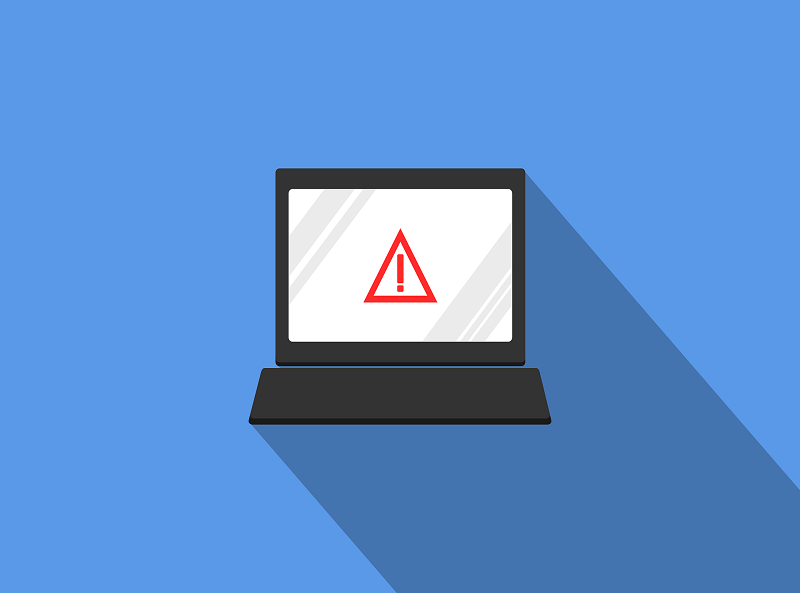
Data breaches are an unfortunate part of life. And can have costly consequences for individuals. Hackers can steal identities and compromise bank accounts, just to name a couple. It’s best to protect yourself with some knowledge. We’ll help by listing several recent breaches. If you’ve interacted with any of these companies, you’ll want to take steps to protect yourself from the fallout.
2023 Trends in Data Privacy That Could Impact Your Compliance

Data privacy has been a growing requirement ever since the internet age began. So much personal information is flying around through computer networks. Protecting it has become a mandate. To stay on top of your privacy compliance obligations, you should keep up with trends in this area. Next up, we’ve documented the biggest data privacy trends happening in 2023 that you should be aware of.
8 Tech Checks to Make Before You Travel

Our technology inevitably comes with us when we travel. Most of us won’t even travel to the end of the block without our smartphones. When you go on a trip, not having your technology there when you need it can ruin your day. Travel smarter and more securely by doing several checks before you go. Use our handy tech travel checklist. It can save you from suffering from lost devices, missing chargers, or a data breach.
7 Most Exciting App Announcements at Microsoft Ignite 2022

If you follow Microsoft products, then you may know about Microsoft Ignite. Held annually, it generates many exciting updates and announcements in the Microsoft world. Microsoft held its most recent conference last October. In the rush of the recent holidays, you may have missed some of the highlights. So, we’re bringing them to you now.
