Data Backup Helps You Avoid Losing Your Work
What happens when a company chooses not to back up its data? Maybe nothing. There is a chance that a company could run for years without any problems.
But it’s much more likely that at some point you will face a ransomware attack, actions of an unscrupulous employee, user error, system failure, or natural disaster. Here is where data backup steps in.
If you regularly back up your work, it will be saved and restored, no matter what happened to it. So, regular data backup is not a privilege, it’s a necessity for every business.
We hope these posts will give you a good overview of data backup, and you will make the right decisions for your business.
Learn More About Data Backup

Local Data Backup
What is local data backup or on-premises backup?
In this case, your data, system, applications, etc. are transferred to a device, such as a tape, disk, hard disk, flash drive, CD, external hard drive, or other media that is located on-site, close to the data source.
Why do a local data backup?
- This type of backup does not depend on the internet, which makes recovering large volumes of information much faster.
- With cloud backup, you always know where your data is and you have direct control over the access.
At Downtown Managed Services, we will take care of your data safety. Our 25 years of experience and expertise allow us to assist you with the frequency of local data backup, backups themselves, and any other issues that you might have along the way.

Cloud Data Backup
What happens when you back up your data to a cloud?
Here, the system, information, and apps are backed up to a cloud-based server, meaning it’s not a physical device. Normally, smaller businesses don’t have enough resources to have their own cloud infrastructure, so they use public cloud servers, such as Blue Cloud by IBM or Google App Engine.
Why do a cloud backup?
- Cloud backup is often cheaper than a local backup because you don’t need to maintain expensive hardware and software.
- Hurricanes, floods, tornadoes, and other natural disasters can destroy the hardware where you back-up data, but natural disasters will never destroy a cloud system! Your company will be up and running very quickly.
- If you have an internet connection, the data you backed up to a cloud will be available from anywhere, from any device
- When your business grows, it will need more backup storage. A cloud system makes it very simple to grow storage space. You just buy extra cloud memory. No need to store and buy additional hardware.
Our team offers cloud backups with reliable software like Axient Vendors and N-Able and unlimited storage. We’ll become your IT department and will prevent, monitor, and fix the issues. We’ll also provide reports about the security of your data.
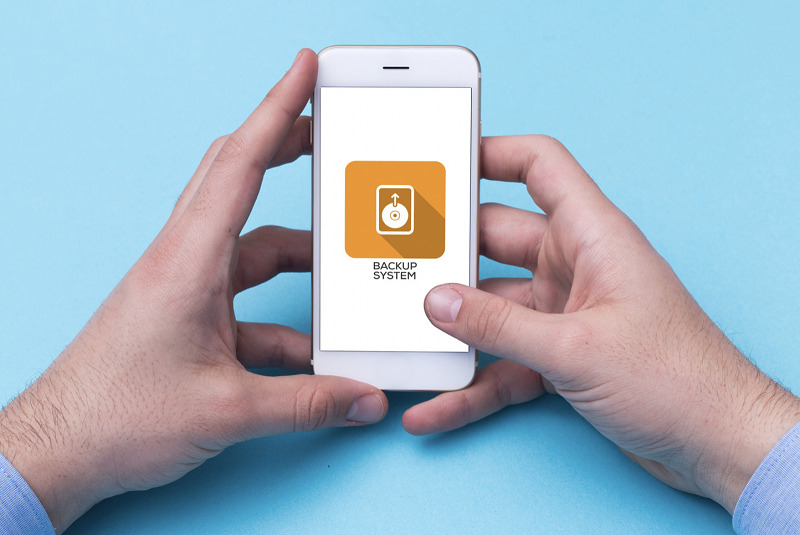
File and Image Backups
What is the difference between data backup and image backup?
Image backup includes backing up the entire system, including the operating system, while file backup is about selecting certain files to back up.
Which type of backup is better?
They both help you avoid data loss. A good backup plan will include both file and image backups. For example, a backup schedule might look like this:
- A backup of the entire system (image backup) once a month.
- A full file backup once a week.
- A file backup that backs up new files created since the last full file backup. Normally, it’s done every day except for the day of a full backup.
At Downtown Managed Services, we offer both types of backup. We’ll take full control of your data backups, as well as design and implement a backup schedule that will never make you worry about the security of your information.

Data Retention
What is data retention, and why do modern companies need it?
Data retention is a way to store, organize, and delete data. Imagine if you have too many photos on your phone, and you need to show a picture of your dog to your friend. You spend at least 5 minutes looking for it, and here it is! Businesses often face the same problem, just on a much larger scale.
So, if you feel like your business has issues with finding the right information fast, organizing large amounts of data, or deciding which files to delete, you might want to implement a data retention process.
How is the process of data retention organized?
To launch the process, a company will need to devise a data retention policy. This is a set of rules and regulations that normally includes:
- A convenient classification of your data
- Specifications on how long you keep the information, in what form, and for what purpose.
- Information on laws and standards of your industry and country that apply to your company’s data, and how you ensure compliance with them.
- Details on how to store, secure, and back up information.
- What to do in case of a policy violation
- An overview of how your company disposes of data, and how customers can request the deletion of their data.
What happens to deleted items?
After a period of time, some of your data is no longer needed. The data needs to be securely and properly deleted. Most of the time, companies resort to dedicated software or to the services of companies like Downtown Managed Services.
Our team is there to help your company work out the best data retention policy, implement it, and make sure everything functions well.

Backup Frequency
This is the question each company has. How often should the data be backed up? Every day? Every week? Every month? Computers can crash at any moment, so how do you make sure you protect the data on a timely basis?
It goes without saying that data should be backed up regularly. It’s got to be a well-organized and well-thought-out process.
Speaking about important data, things like billing records, employee files, vendor info, etc., should be backed up at least at the end of every workday.
The schedule and the components of data backup will be individual for each company. For example, a bank can afford a loss of 24 hours of data when it comes to mortgage applications. They will just request this data from clients one more time. But a bank cannot afford to lose a single payment transaction due to the inability to track who different payment orders belong to.
Companies like Downtown Managed Services help businesses design the right data backup schedule, they also help implement it and make sure you don’t fall behind the schedule.

Synchronizing Data in Real-Time
How does data synchronization work?
Data synchronization is a continuous process of sharing data between two or more devices and updating changes between them. As a rule, to synchronize data, employees connect to cloud storage using a web or a desktop app without having to use VPN or Remote Desktop.
This helps avoid confusion, duplication, and maintains the consistency of workflow.
What data can be synchronized?
Unfortunately, not everything can be synchronized. Cloud storage works well with data like Microsoft Word and Excel files, PDF files, etc. However, it might be challenging to synchronize databases or QuickBooks.
At Downtown Managed Services, we offer the best cloud storage and software like Axient to ensure your data is always synchronized and easily available.

Backup Recovery Testing
Let’s say you found the perfect ways to back your data and you are doing according to the schedule. But one day something happens, and you discover that your backups didn’t work. To avoid the catastrophe, a backup needs to be tested and tested regularly.
What exactly does backup recovery testing imply?
For successful recovery, businesses should test:
- Files and folders on a storage volume, user, and application basis.
- Unstructured and user data.
- In case of electrical or hardware issues, companies need to know if they can install new hardware or restore data on a backup site.
- Full and partial restores
- The recovery of data held off-site.
At Downtown Managed Services, we take care of all the recovery tests to make sure you are not risking losing important data.

SaaS, One Drive, Google Drive, Email Backup
Services like Google Drive, One Drive, email, or saas applications tend to automatically save and backup your data. But can anything go wrong?
In fact, your files are not fully secure in their services.
Let’s take Google Drive. While you are unlikely to lose data because of a hardware or system failure as Google instantly backs up your data. However, Google keeps all the encryption keys on the drive, so your data is subject to hackers attacks. Moreover, Google is subject to government law enforcement and regulations. If your data is subpoenaed, Google won’t protect your privacy.
This is the case with many other services that we consider secure. So, data stored in Google Drive, One Drive, mailbox, or SaaS applications need to be properly backed up to another source.
Downtown Managed Services ensures that all data, including the data you store in cloud services and web apps, is securely and properly backed up.

Disaster Recovery
Things happen. To make sure that you can recover your valuable data after something happens, your business needs a data recovery plan.
What does a data recovery plan consist of?
Goals. Your company needs to decide what are the objectives for the time and amount of data that you expect to recover.
Staff. The pan needs to specify the employees responsible for the recovery plan implementation.
IT inventory. The plan must specify all the software and hardware as well as web services a company uses to operate.
Backup guidance. There must be detailed information on how, where, and when each data source is backed up.
Disaster recovery procedures. The plan should dive into a detailed description of disaster recovery measures and emergency responses.
The disaster recovery plan is a complicated, yet crucial document that your company needs to have. At Downtown managed services, we have 25 years of experience in devising and implementing a disaster recovery plan. You won’t have to worry about the security of your data anymore!
Got questions about any of our services? Want to request a service or a quote?

