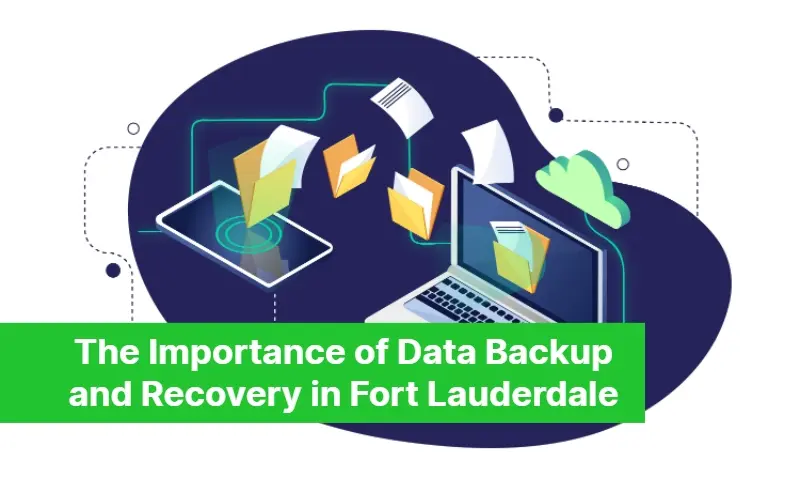
Data is the backbone of any successful business. It’s what keeps everything running smoothly, from customer information to financial records. But what happens when that data is lost? It’s a nightmare scenario that can happen to any business, big or small. That’s where data backup and recovery come in. In Fort Lauderdale, protecting your business from data loss is critical. It’s not just a matter of convenience – it’s a matter of survival. In this fast-paced digital world, the need for reliable data backup and recovery solutions has never been greater. Whether it’s due to a natural disaster, a hardware failure, or a cyberattack, losing your data can be catastrophic. That’s why it’s essential to have a solid backup and recovery plan in place. In this article, we’ll explore why data backup and recovery are so important, and we’ll look at some of the best solutions available in Fort Lauderdale to help you protect your business from data loss.
The impact of data loss on businesses
Data loss can have a significant impact on businesses of all sizes. Whether it’s a loss of customer data, financial records, or other critical information, the consequences can be severe. For small businesses, data loss can be particularly devastating. According to a study by the U.S. National Cyber Security Alliance, 60% of small businesses go out of business within six months of a cyberattack. That’s why it’s so important to take data backup and recovery seriously.
The impact of data loss isn’t just financial. It can also damage your reputation and erode trust with your customers. If you lose customer data, you risk exposing them to identity theft and fraud. This can lead to legal action and significant damage to your brand’s reputation. In addition, losing critical business data can lead to downtime, missed deadlines, and lost productivity. All of these factors can have a severe impact on your bottom line.
Data loss can occur for many reasons, including hardware failure, natural disasters, cyberattacks, and human error. Regardless of the cause, the impact can be devastating. That’s why it’s so important to have a solid backup and recovery plan in place.
It’s important to have a solid data backup and recovery plan for small businesses because losing important data can be a particularly dangerous situation.
Downtown Managed Services for data backup and recovery today!
Common causes of data loss
Data loss can occur for many reasons. Some of the most common causes include:
Hardware failure
Hardware failure is one of the most common causes of data loss. Hard drives, servers, and other components can fail for a variety of reasons, including age, wear and tear, and physical damage. When hardware fails, it can be challenging to recover data unless you have a backup.
Natural disasters
Natural disasters, such as hurricanes, floods, and fires, can wipe out entire data centers. If you don’t have a backup stored offsite, your data could be lost forever.
Cyber-attacks
Cyberattacks, such as ransomware and malware, can encrypt or delete your data, making it impossible to access. These attacks can be devastating and put your entire business at risk.
Human error
Human error, such as accidentally deleting files or formatting a drive, can also lead to data loss. While this type of data loss is typically less severe than the others, it can still cause significant problems if you don’t have a backup.
Benefits of data backup and recovery
Data backup and recovery offers many benefits for businesses of all sizes. Here are just a few:
Peace of mind
Knowing that your data is backed up and can be recovered in the event of a disaster can give you peace of mind. You won’t have to worry about losing critical business data or facing the consequences of data loss.
Faster recovery times
If you do experience a data loss event, having a backup can help you recover faster. Instead of trying to recreate lost data, you can simply restore it from your backup.
Increased uptime
Data backup and recovery can help increase uptime by minimizing downtime caused by data loss events. This can help keep your business running smoothly and avoid missed deadlines.
Protection against cyber-attacks
Having a backup can protect you against ransomware and other cyberattacks. If your data is encrypted or deleted, you can simply restore it from your backup.
Types of data backup: full, incremental, and differential
When it comes to data backup, there are three main types: full, incremental, and differential.
Full backup
A full backup is a complete backup of all data. This type of backup can take longer to perform and requires more storage space, but it provides the most comprehensive protection against data loss.
Incremental backup
An incremental backup only backs up data that has changed since the last backup. This type of backup is faster and requires less storage space than a full backup, but it may not provide as comprehensive protection against data loss.
Differential backup
A differential backup only backs up data that has changed since the last full backup. This type of backup is faster than a full backup but requires more storage space than an incremental backup.
Choosing the right data backup solution
Choosing the correct data backup solution is critical to protecting your business from data loss. Here are some factors to consider:
Storage capacity
Make sure you choose a backup solution that has enough storage capacity to meet your needs. You’ll want to ensure that you have enough space to back up all of your critical data.
Security
Security is critical when it comes to data backup. Make sure you select a backup solution that uses encryption and other security measures to protect your data.
Ease of use
Your backup solution should be easy to use and manage. You would rather not spend hours trying to figure out how to back up your data or restore it in the event of a data loss event.
Cost
Cost is also an important factor to consider. Make sure you select a backup solution that fits within your budget while still providing the protection you need.
Data recovery process: how it works
The data recovery process involves restoring lost or damaged data from a backup. Here’s how it works:
Determine the cause of data loss
Before you can begin the recovery process, you’ll need to determine the cause of the data loss. This will help you determine the best course of action.
Restore from backup
Once you’ve determined the cause of data loss, you can begin the recovery process by restoring your data from your backup. This process may involve restoring a full backup or a partial backup, depending on the circumstances.
Verify data integrity
After you’ve restored your data, you’ll need to verify its integrity. This involves checking that the data is complete and accurate and that there are no errors or corruption.
Resume normal operations
Once you’ve verified the integrity of your data, you can resume normal operations. You’ll want to ensure that all your data is up-to-date and that there are no gaps in it.
Factors to consider when creating a data backup and recovery plan
When creating a data backup and recovery plan there are several factors to consider:
Frequency of backups
How often should you back up your data? This will depend on the criticality of your data and how frequently it changes.
Storage location
Where should you store your backups? You’ll want to ensure that your backups are stored offsite to protect against natural disasters and other events that could damage your primary data center.
Retention policy
How long should you keep your backups for? You’ll want to ensure that you keep backups long enough to meet regulatory requirements and to protect against data loss events that may be discovered after the fact.
Testing and monitoring
It’s important to test and monitor your backup system regularly to ensure that it’s working correctly. This will help you catch any issues before they become problems.
Importance of testing and monitoring your data backup system
Testing and monitoring your data backup system is critical to ensuring that it’s working correctly. Here are some reasons why:
Identifying issues
Testing and monitoring your backup system can help you identify issues before they become problems. This can help you avoid data loss events and ensure that your data is always protected.
Ensuring data integrity
Regular testing and monitoring can help ensure that your backups are complete and accurate. This can help you avoid data corruption and other issues that can impact the integrity of your data.
Compliance requirements
Many regulatory requirements mandate regular testing and monitoring of backup systems. Ensuring that you comply with these requirements can help you avoid fines and other penalties.
Best practices for data backup and recovery
Here are ten best practices for data backup and recovery:
1. Use a combination of full, incremental, and differential backups to provide comprehensive protection against data loss.
2. Store your backups offsite to protect against natural disasters and other events that could damage your primary data center.
3. Use encryption and other security measures to protect your data.
4. Test your backup system regularly to ensure that it’s working correctly.
5. Monitor your backup system for errors and other issues.
6. Ensure that your backups are complete and accurate.
7. Have a disaster recovery plan in place to ensure that you can recover from a data loss event quickly.
8. Back up your data frequently to ensure that you have the most up-to-date information.
9. Store multiple copies of your backups to ensure redundancy and protection against data loss.
10. Train your employees on the importance of data backup and recovery and how to use your backup system.
Conclusion
Data backup and recovery are critical to protecting your business from data loss. Whether it’s due to a natural disaster, a hardware failure, or a cyberattack, losing your data can be catastrophic. That’s why it’s essential to have a solid backup and recovery plan in place. By choosing the right backup solution, testing and monitoring your backup system regularly, and following best practices, you can ensure that your data is always protected. Don’t wait until it’s too late – start protecting your business from data loss today.
Don’t risk your business reputation and finances. Hire a professional backup and data recovery specialist!
If you’re having trouble accessing your data on the computer or phone, call our data recovery specialist right away for instructions on what to do. You can get data backup and recovery services using Downtown Managed Services. Call us (954) 524-90-02!
